
A common concern of churches is how to effectively track church visitors and take every appropriate step to make sure those visitors feel welcome and can find answers to their questions.
IconCMO’s record keeping features and filters and its powerful groups module can give churches many options to track church visitors and reach out to them.
Below is one workflow that could be modified and used to make the most of IconCMO’s features to track large numbers of visitors (say, a dozen or more first-time visitors per Sunday). But by all means comment and let us know other approaches you’ve found helpful.
Groups vs Status Codes
There are mainly two ways to track segments of your church population, such as visitors:
- by status code
- in the groups module
| Status Code | Groups Module |
| • Use as a filter in most reports • Use as a filter for contribution statements • Use as a filter for mass adding to groups in the groups module | • Use to run any of the group reports • Use to create events and record attendance for the group • Use to send mass emails and texts |
For this post, I’m focusing on the groups module as a means to track visitors because of its communication features, but depending on your needs, you may want to track the progress of visitors through both groups and statuses.
Household Groups vs Individual Groups
IconCMO’s groups module is a great system for tracking segments of your church community, like visitors. You have the flexibility create groups at the household level or at the individual level. There are advantages to each.
For purposes of this post, I’m going to set up groups at the individual level. In today’s world, individual mobile phone numbers and email addresses have become more important and useful than a landline, family phone number. Setting up an individual group allows you to use IconCMO’s mass communication features to reliably reach people at their own numbers or email addresses.
Create a Folder and Groups to Track Church Visitors
Create a folder called ‘Visitors’.
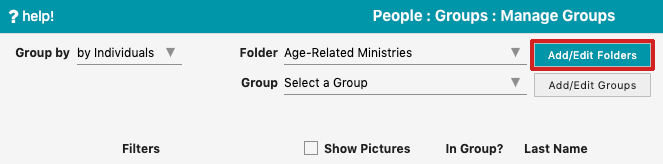
Now, create three groups under this folder:
- ‘One Time’ to track first-time visitors that haven’t been contacted
- ‘One Time Contacted’ to track first-time visitors that have been contacted
- ‘Multi Time’ for visitors that have visited more than once
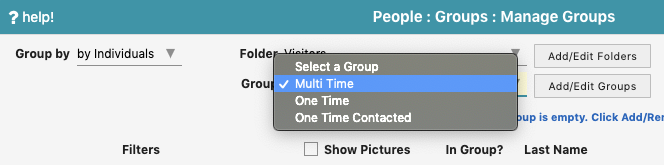
Record Your Church Visitors
Let’s say our new visitors are Jim and Marie Dimitrios. I’ll create a household for them, give their individual records email addresses, and I’ll add them to the ‘One Time’ group.

Send Out a Welcome Email to Church Visitors
Select your ‘Visitors’ folder and ‘One Time’ group and send out a group email.
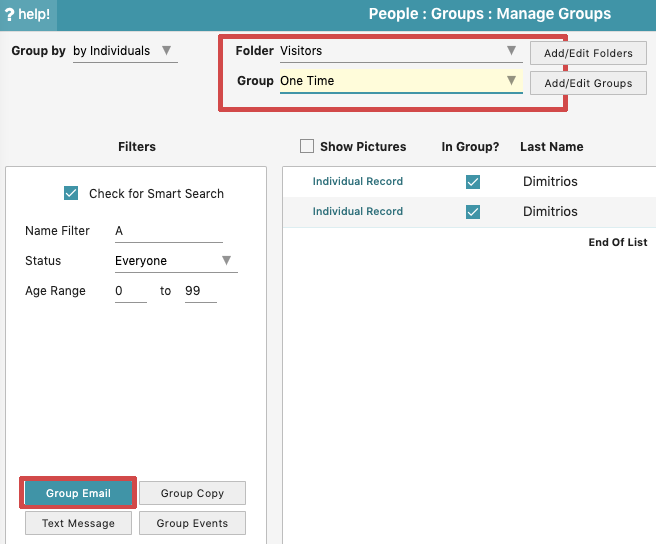
Now we want to switch groups for these people. Click on Group Copy and copy the group over to ‘One Time Contacted’. The records in ‘One Time’ will be added to whatever records are already in ‘One Time Contacted’.
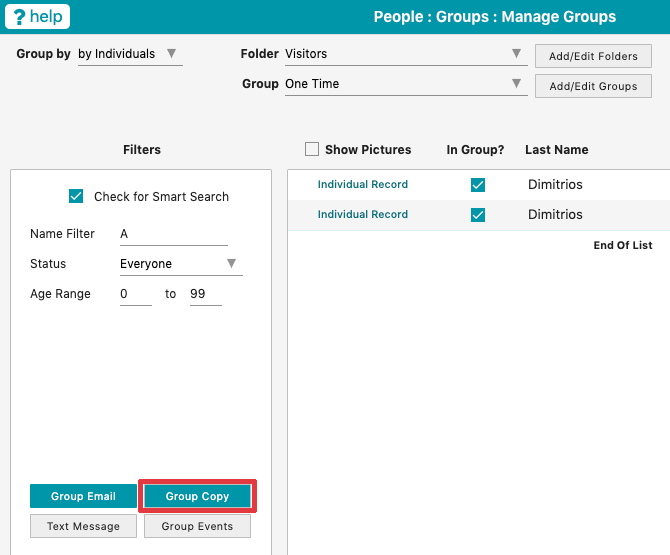
Clear out the ‘One Time’ group to use again next time.
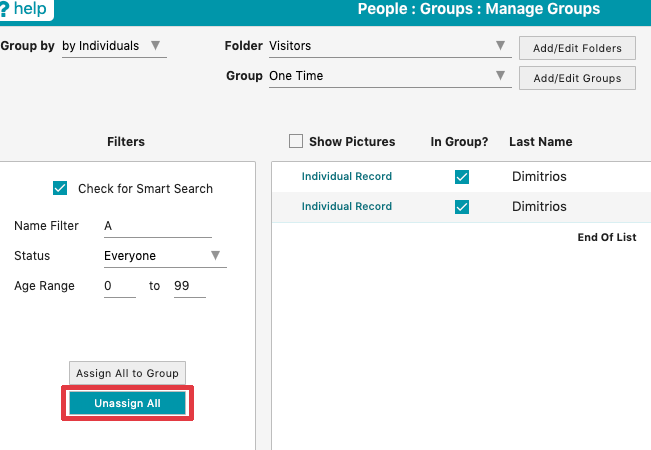
If the visitor returns, at that time you can switch them from the ‘One Time Contacted’ group to the ‘Multi Time’ group.
Thus, with this workflow, we have a group for sending an initial welcome email, a group for following up with one-time visitors until they return, and a group for keeping in touch with the multi-time visitors.
Learn more about tracking church visitors and communicating clearly with them.
Also, learn more about our church management software and its church group and communication features.
The post Track Church Visitors with IconCMO Groups appeared first on IconCMO Blog.